
Maximizing the productivity on every project
Customize, Configure & Create
Experience a different approach to customer service. Communicate effectively with vendor crew and/or respond promptly with customers by using customized project name, address.

Instant Sync and Access
Sync CRM record to a Company Cam project. Get access to all aspects of a project including proof of
visual evidence. Access project photos and artifacts straight from your ZOHO CRM record. Mitigate risks and make informed decisions using real-time data from the field.
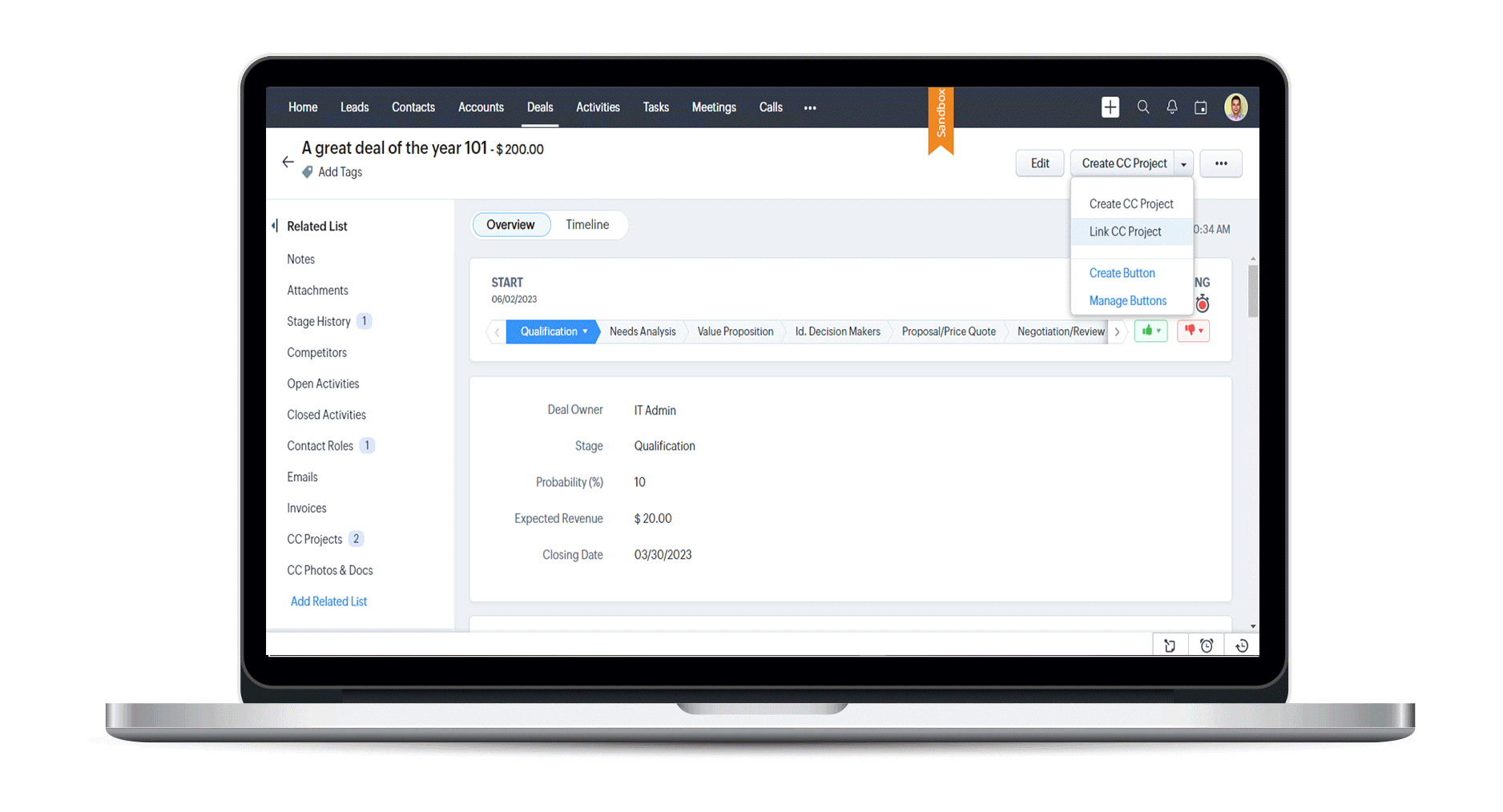
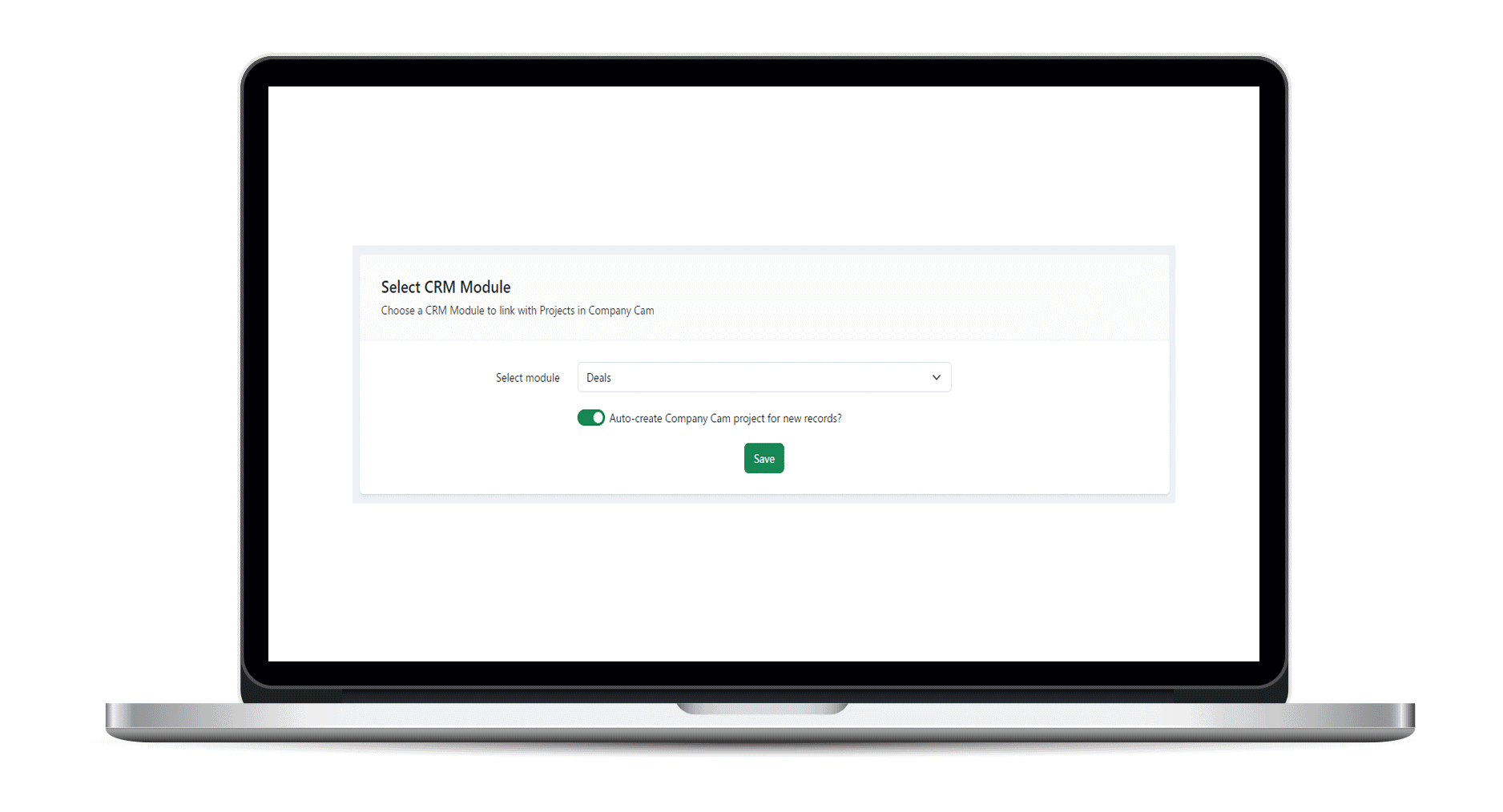
How to use this extension with your ZOHO CRM?
Use case: Managing a customer/ site project in Zoho CRM.
Stakeholders: Customers, contractors, builders, architects, and other decision-makers.
Process: Sales have a lead (potential client), and an opportunity (deal).
Lead -> Opportunity -> Proposal -> Create Project
Frequestly Asked Questions
How do I set up Company Cam - Zoho CRM integration?
Install the Company Cam Connect extension for ZOHO CRM extension to your Zoho CRM account. To
begin, click “Install” from our Marketplace page. Then follow the prompts to confirm your settings and permissions.
Can I create a project in Company Cam for a Zoho CRM record?
Yes. The extension supports creating a project in Company Cam for a CRM Deal or Quote record.
Configure the Project Name, Project address in the Settings page. Please see the user guide – ‘Create
Project’ for the specific steps to complete this or video user guide for better assistance.
How do I link a CRM Deal or Quote with a project in Company Cam?
Configure the CRM module to be associated with Company Cam in the Settings page. Use the option
‘Link CC Project’ within the module record, and select a project from the list to establish the sync. Please
see user guide for more details.
Can I view project photos, documents from Zoho CRM record?
Yes. Access to project Photos or Documents is tied to the CC Projects record for the Deal or Quote. You
can access this record as a ‘Related List’ within the CRM module record. Please see user guide –
‘Download Photos/ Documents from Projects’ or video user guide for better assistance.
Does this extension track update to Project in Company Cam?
Yes, any tags or notes added to the specific project will be updated in the module record in CRM. A link
to the CRM record is also available in the Company Cam Project.
Do you offer free trial?
Yes. You can try this extension free for 15 days.

