Mailshake Connect Features
Syncing
Contact Sync:
Automatically synchronize Leads records between Mailshake and ZOHO CRM. CRM is always updated with the latest lead status from Mailshake.
CRM fields and Mailshake Custom Fields Mapping:
Real-Time Updates:
Campaign Performance Reporting:
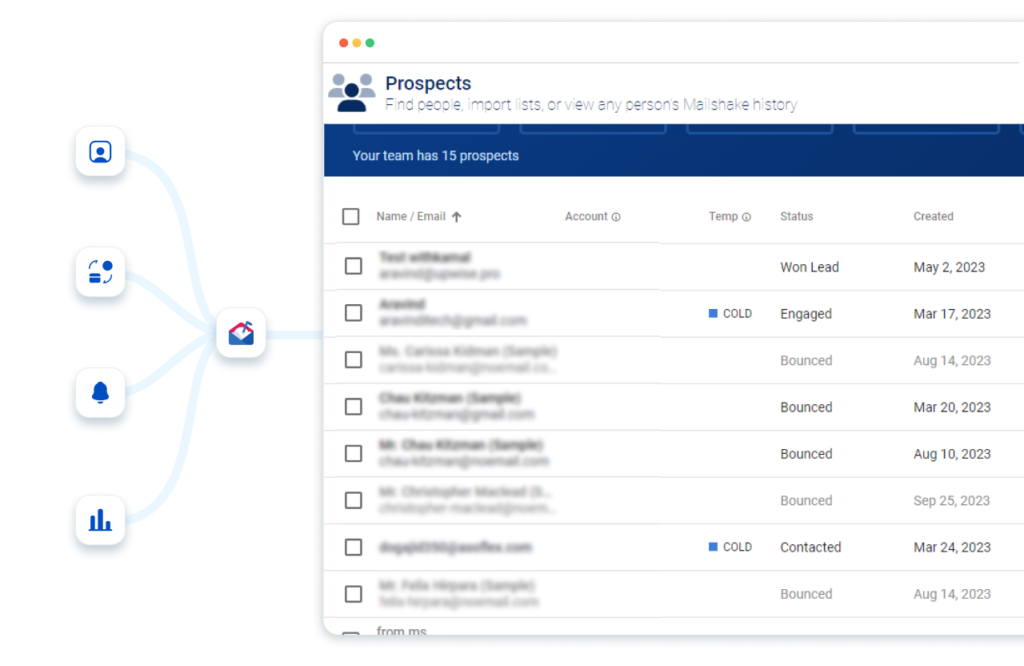
Seamless
Lead
Management
Automatically sync lead status between Mailshake and ZOHO CRM, enhance data accuracy and reliability and eliminate manual data entry, data mismatches or lost lead.
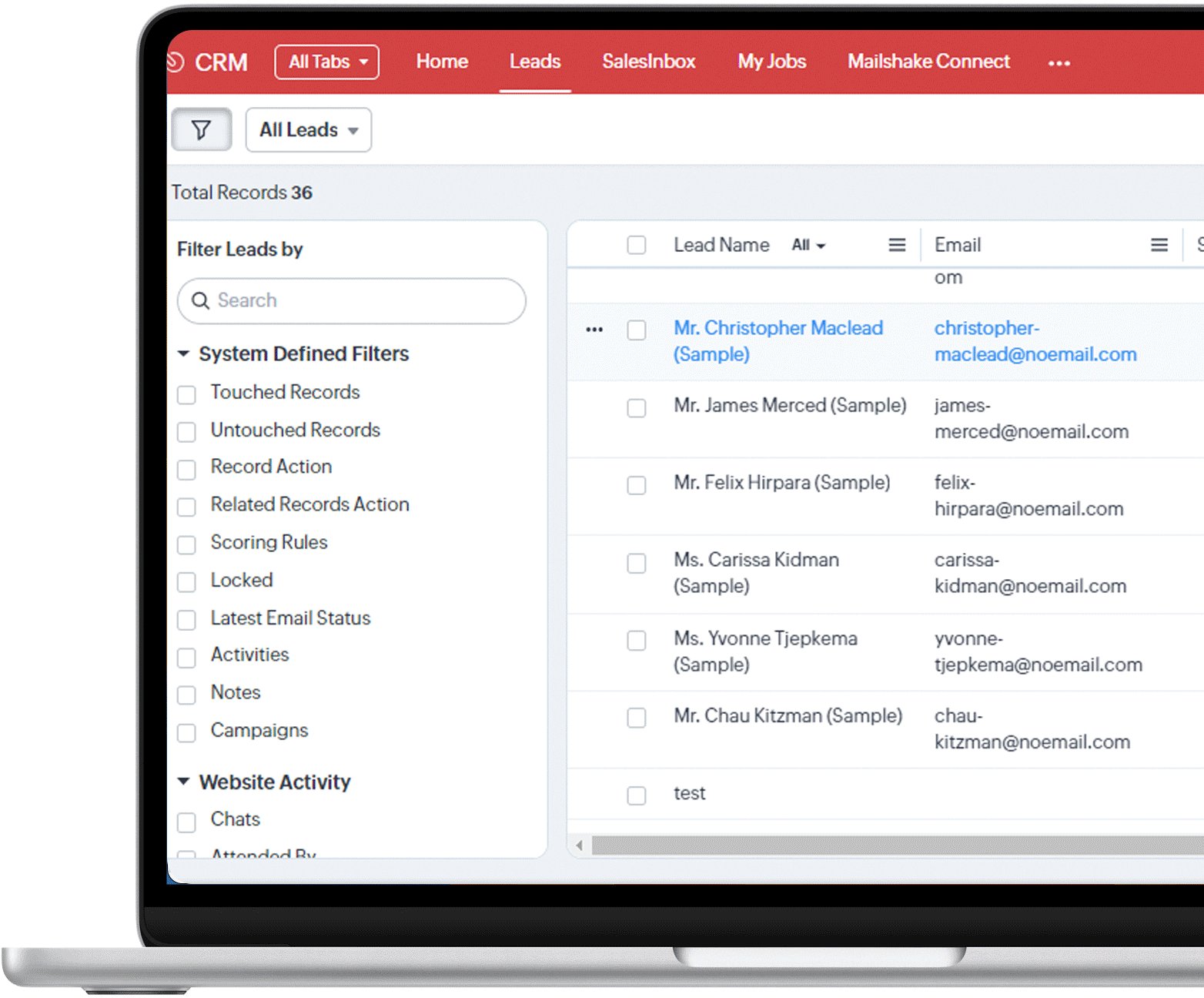
Enhanced
Personalization
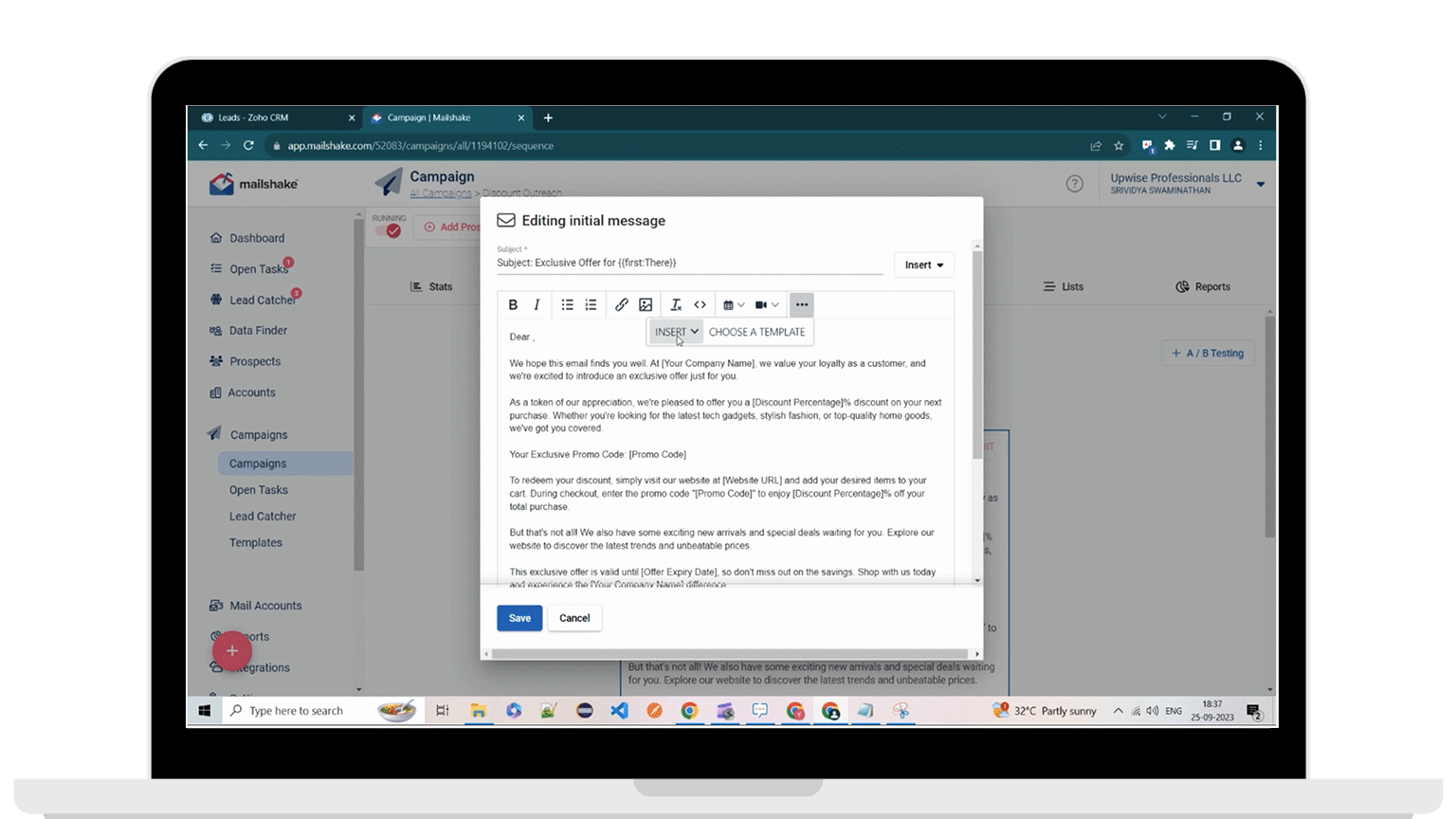
Comprehensive
Activity Tracking
Presentation
Duplication Prevention:
Unsubscribe Management:
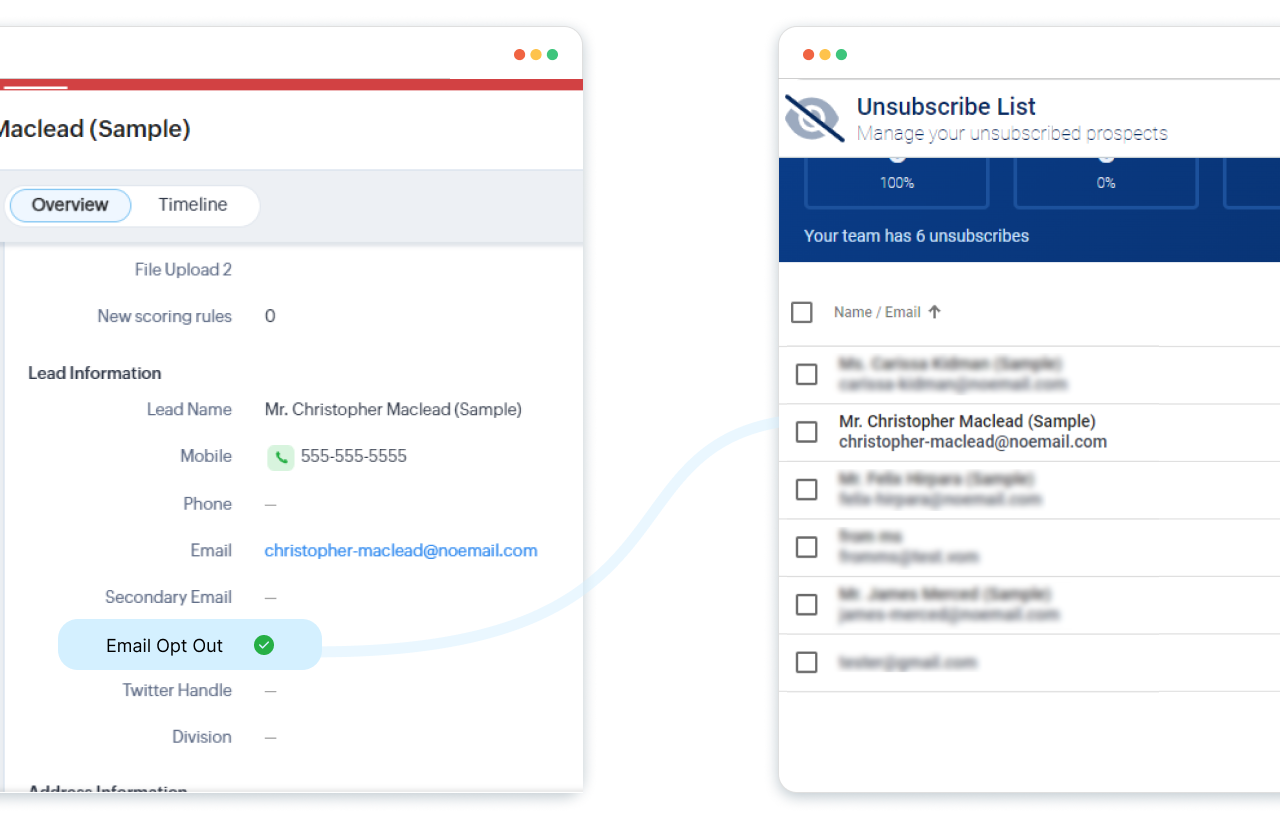
Collaboration
List Segmentation
Workflow Automation
Lead Scoring and Qualification
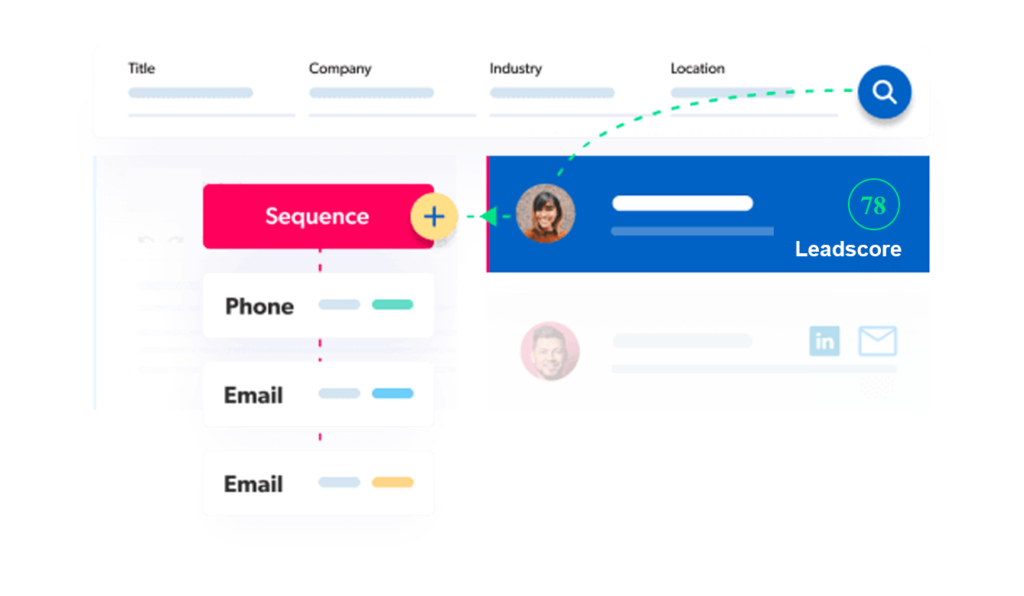
ZOHO CRM + Mailshake Connect = Scalability!
Learn how Mailshake Connect works together with ZOHO CRM
Sounds Interesting right!
We offer free consultation to discuss your business and find appropriate solutions!
Resources
Features and Customization
Learn more
Installation and Management Guide
Learn more
ZOHO Marketplace Link
Learn more
Install the extension to help marketing professionals on Mailshake to grow an audience list and boost sales directly from within ZOHO CRM. Integrated outreach to cold prospects from CRM allows Marketing and Sales teams to inspect pipelines and act on available insights from within a unified UI. A streamlined approach to finding a qualified Lead from a prospect list and determining the most beneficial progression path as it passes through the sales funnel will help to quickly identify decision-makers and boost ROI.
- Bi-directional sync between Mailshake and Zoho CRM
- Configure automation to directly import leads into Zoho CRM from Mailshake.
- Sync CRM Leads with multiple campaigns in Mailshake
- Live Mailshake Campaign management from within Zoho CRM
- No changes are required to the current Contact management logic in Zoho CRM.
- Mailshake Connect is a ZOHO CRM extension that unlocks campaign productivity to help the Marketing teams efficiently create and manage outreach efforts in Mailshake directly from within ZOHO CRM.
- Mailshake Connect gives marketing leaders a complete picture of all the campaigns in Mailshake so they can monitor the outreach performance, pipeline conversion, and productivity.
- Using the seamless integration offered by this extension, track different stages in B2B outreach in Mailshake – Prospects leads; configure the conversion to Leads in CRM; and track the sales process before they convert into Customers and Deals in the buyer’s journey.
- Create different sales prospecting flows according to the stages of the buyer’s journey by leveraging native ZOHO’s workflows and automation.
- Remove dependency on complex importing options. Using this integration, automate outreach activities to directly create the lead in CRM, map data fields in Mailshake with CRM and track conversion.
- Mailshake lacks more advanced flow features to trigger appropriate actions for Lead updates.
- Advanced business intelligence and detailed analytics and reporting options absent in Mailshake.
- Email deliverability and custom domain challenges exist in Mailshake
- Sync is not bi-directional by default and can be edited.
- Status sync settings depend on the user configuration set in Extension Settings.
- Mailshake Connect handles data in all data centers except CN.
- Once synced with Mailshake campaigns, Leads can be viewed and managed in the Mailshake Pro Campaigns module.
- Sync is real-time with Mailshake and occurrence cannot be edited.
- Extension supports selecting Leads and syncing with multiple campaigns in Mailshake.

