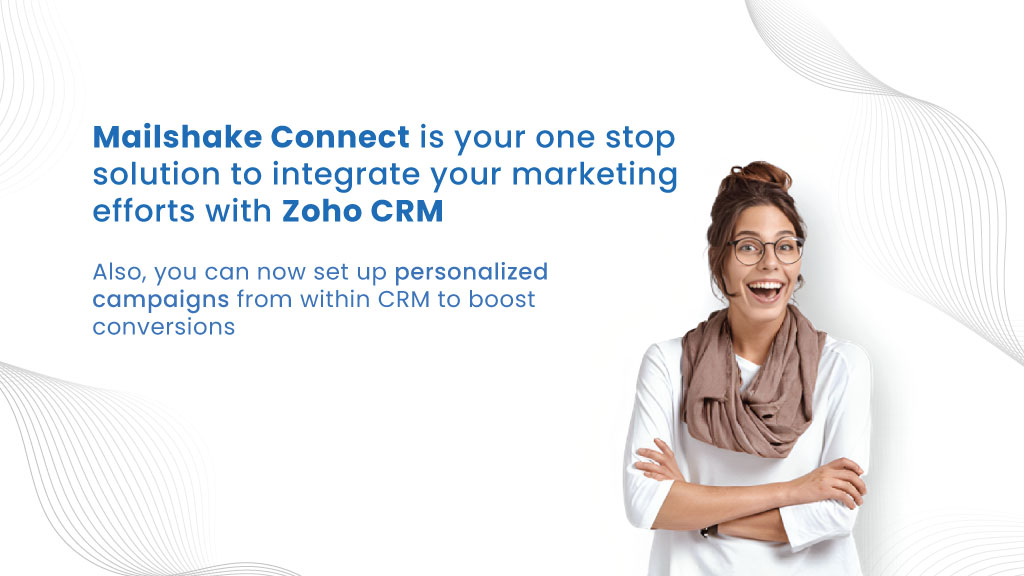FAQ:
What is Automated Lead Scoring?
Automated lead scoring is a process often built in Customer Relationship Management (CRM) system that utilizes predefined algorithms, rules, or machine learning techniques to evaluate and assign scores to leads based on their behaviors, characteristics, and interactions with a company’s marketing or sales channels. Lead scores are usually based on their real-time engagement activities or other such criteria (Lead Scoring models) which indicates their likeliness to be a potential customer.
Such activities encompass registering for newsletters, visiting pricing pages, enrolling in free trials, participating in demos, among others. Demographic attributes (job title, job function, industry, company size, location, etc.) can also be used to qualify them for the sales team better.
Why is Automated Lead Scoring Important?
Automating lead scoring helps businesses focus their efforts on the most promising leads, resulting in a more efficient sales process, shortened sales cycles, targeted marketing efforts, optimized resource utilization, and informed decision-making. All of these factors contribute to increased revenue generation for the organization.
●Efficiency: Automating the lead scoring process saves time and resources by quickly evaluating and prioritizing leads.
●Accuracy: By using data-driven algorithms, automated lead scoring reduces human bias and offers more objective lead evaluations.
●Improved Sales Focus: Sales teams can focus their efforts on leads with higher scores, increasing the likelihood of conversions and improving productivity.
● Customization: The criteria used for scoring can be customized and refined over time based on the company’s specific goals and changing market conditions.
How to Set up Automated Lead Scoring?
Setting up a successful lead scoring will help you prioritize the ideal leads for your business.
Automating lead scoring can be broken down into five key steps:
Define Lead Scoring Criteria: Identify the attributes and behaviors that define a qualified lead for your business. This could include demographics, engagement with your website or content, email interactions, social media engagement, and any other relevant data points.
Read More. After securing marketing-qualified leads, your sales team can then focus on these leads for successful closure.
Assign Weight or Score Values: Assign numerical values or weights to each criterion based on its importance in predicting a lead’s likelihood to convert. For instance, certain actions or behaviors might be more indicative of high-quality leads and therefore given higher scores.
Additionally, input criteria that disqualify leads into your automated scoring system, enabling it to assign negative scores where appropriate. So, to boost your marketing efforts, it would be best for your sales and marketing teams to sit together to discover the qualifying criteria for the scoring models.
Aligning marketing efforts with sales is crucial for ensuring both departments work cohesively toward shared goals, ultimately driving business growth. Read more!
Implement Automation Tools or Software: Next, choose a CRM system or marketing automation platform that offers lead scoring functionalities or integrates with specialized lead scoring tools. In addition, ensure the software allows you to set up rules and algorithms based on your predefined criteria. Companies develop a lead scoring model tailored to their specific needs, Ideal Customer Profiles (ICPs), buyer personas, and behavioral traits, setting the stage for effective sales dialogues.
Example: Let’s consider a scenario in which a sales team manually scores leads based on a few specific criteria.
Criteria: Lead Engagement Level
●High Engagement (score: 10): Leads who attended a webinar, downloaded a whitepaper, and interacted with multiple website pages.
●Medium Engagement (score: 5): Leads who subscribed to the newsletter but haven’t shown significant interaction beyond that.
●Low Engagement (score: 1): Leads who visited the website once but didn’t take any action.
Criteria: Company Size
●Large Company (score: 8): Leads from companies with more than 500 employees.
●Medium Company (score: 5): Leads from companies with 100-500 employees.
●Small Company (score: 2): Leads from companies with less than 100 employees.
And then, sales representatives manually review each lead’s activities, company size, and other relevant information to assign scores based on their judgment and experience.
Automated Lead Scoring: Automated lead scoring involves using software, algorithms, or machine learning models to assign scores to leads based on predefined criteria and data analysis. This method uses technology to process data and calculate lead scores automatically.
Example: In an automated lead scoring scenario.
Criteria: Lead Engagement Level
Automated tracking of website visits, email opens, content downloads, and social media interactions assigns scores:
●High Engagement (score: 10)
●Medium Engagement (score: 5)
●Low Engagement (score: 1)
Criteria: Company Size
Integration with databases or APIs automatically categorizes leads into company-size segments:
●Large Company (score: 8)
●Medium Company (score: 5)
●Small Company (score: 2)
Finally, an automated lead scoring system continuously collects and analyzes data from various sources, applies predefined rules or algorithms, and calculates lead scores without manual intervention.
Here’s an example of how you can leverage lead scoring automation with Zoho Bigin.

Zoho CRM is a unified customer platform that lets you seamlessly facilitate your business operations.
Facilitate operations like…
●Capturing leads from diverse platforms into your CRM system
●Managing leads efficiently to discover greater sales prospects
●Qualifying leads automatically and set for auto-assigning
●Communicating via omni-channel for better customer relationships and sales opportunities
●Nurturing leads through tailored campaigns and monitoring their progression
●Automating your tedious and repetitive tasks for a speedy operation
●Conducting data-driven decisions with sales intelligence reports
There are more values for managing your business, like multiple Sales Pipelines, custom dashboards, and Mobile CRM – Contact us for more info.